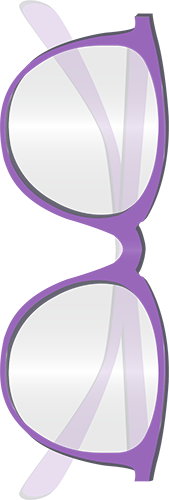Office Design Ergonomics Made Simple: read this and your team will thank you
Is your desk really helping you get the job done? We may believe having a 'great space to work' includes a visually-pleasing area... but have you considered the ergonomics of where you work? Great designers do. Here's how you can get started too.
3 minute read
29th March, 2023 | Remarcable
As a professional, it's important we understand that office ergonomics are more than just a fancy buzzword. In fact, office ergonomics are a crucial component in workplace design. By ensuring that employees are working in a safe and comfortable environment, you can boost their productivity, reduce the risk of illness, and ultimately improve their overall job satisfaction and morale.
We've made it simple: here are the top areas where ergonomic design can make a big difference to your team members.
Desks
The desk is the centerpiece of any workstation, and it's important to make sure that it's set up properly. This means that the desk should be at a height that allows the employee to maintain a neutral posture while typing, with their forearms and hands level with the keyboard. Additionally, the desk should be large enough to accommodate all necessary equipment and paperwork, with enough space to move around comfortably, and hold office supplies or decor of a personal choice that can allow them to feel the desk is uniquely their own. Their choice of office plant for example may not only help the aesthetics of the office, but become a part of what makes their desk a comfortable space to work at.
Computers
Computer are another critical component of any workstation, and it's important to make sure that the monitor is positioned at the correct height and distance from the employee's eyes. This will help prevent eye strain and reduce the risk of neck and shoulder pain. Additionally, it's important to make sure that the screen is free of glare and that the font size is large enough to be read comfortably. We recommend taking extra precaution for screens that may be placed closer to light sources, such as large windows, as the natural light may be very beneficial for a worker's circadian rhythm (you can read more on that here) but could hinder some to their vision if not taken into consideration when it comes to tech.
Mouses and Keyboards
The mouse and keyboard are the primary tools that employees use to interact with their computers, and it's important to make sure that they're positioned correctly. This means that the mouse should be located next to the keyboard, at the same height, with enough space for the employee's hand to move freely. The keyboard should be positioned so that the employee's wrists are straight and their hands are at or slightly below elbow level.
Laptops
Laptop users face a unique set of challenges when it comes to ergonomics, since the screen and keyboard are integrated into a single device. To minimise the risk of injury, it's important to use a separate keyboard and mouse, and to raise the laptop screen to the correct height using a laptop stand or riser.
Private Working Spaces
Individual workspaces should prioritize adjustability to meet each employee's specific needs, which is many cases, can meet a need to be set apart. This means private chairs, desks, and monitors can be incredibly helpful, but often times are too squished into spaces that don't cater to ergonomics. When designing these space with wellbeing in mind, consider the amount of space for the placement of a computer monitor to avoid any glare or reflections, and ensure the seating and surrounding walls allow for enough room for comfortable use.
Phones
While phones may seem like a minor consideration, they can actually have a big impact on ergonomics. If employees spend a lot of time on the phone, it's important to use a headset or speakerphone to reduce the strain on their neck and shoulders.
Breaks
Often overlooked in ergonomics is time periods spent at any environment? too long is too long! It's important to encourage employees to take breaks throughout the day to stop even the most well-thought-out space from being bad for their health, and taking breaks often can help prevent eye strain, reduce the risk of repetitive strain injuries, and improve overall job satisfaction for your team. Encourage employees to take short breaks every hour or so, and to stretch and move around throughout the day. Break areas are crucial for allowing employees to recharge and take a mental break from work. To make these areas ergonomically sound, consider incorporating a variety of comfortable seating then pair with them with natural lighting and greenery to create a relaxing environment. Most of all, be sure to make this area contrast your workspace areas so your team can compartmentalise their days.
Breakout and Collaborative Spaces
Similar to the physicality of physical breaks, breakout or collaborative areas should also not be underestimated, as team members may still be working but the variety in the working environment can refresh their perspective and promote movement and collaboration. These areas should have a mix of seating options like lounge chairs, standing tables, or couches, to allow for different postures and work styles. Encourage employees to use these spaces for both group and individual work to foster creativity and innovation.
These tips will certainly get the wheels rolling in the right direction to address ergonomic concerns in your office, but by far are only the beginning. Be sure to grab our 5 Office Essentials guide by clicking here to explore more on creating your perfect office space.